React 17 delegates events to root instead of document
September 29, 2020
React has been doing event delegation
automatically since its first release. It attaches one handler per event type
directly at the document node.
Though it improves the performance of an application,
many
issues
have been
reported
due to the event delegation on the document node.
To demonstrate one of the issues let's take an example of a select dropdown.
CountryDropDown in the below example is a React component for country
selection, which would be rendered to a div with id react-root. The react DOM
container is wrapped inside a div with id main that has a change event
containing stopPropagation().
<!--Div's change event contains stopPropagation()-->
<div id="main">
<!--Div where react component will be rendered -->
<div id="react-root"></div>
</div>
class CountryDropDown extends React.Component {
state = {
country: '',
}
const handleChange = e => {
this.setState({ country: e.target.value });
}
render() {
return (
<table class="table table-striped table-condensed">
<thead>
<tr>
<th>Country</th>
<th>Selected country</th>
</tr>
</thead>
<tbody>
<tr>
<td>
<select value={this.state.country}
onChange={this.handleChange}
>
<option value="">--Select--</option>
<option value="India">India</option>
<option value="US">US</option>
<option value="Dubai">Dubai</option>
</select>
</td>
<td>
{this.state.country}
</td>
</tr>
</tbody>
</table>
);
}
}
ReactDOM.render(<CountryDropDown />, document.getElementById('react-root'));
Attaching change event to the main div
document.getElementById("main").addEventListener(
"change",
function (e) {
e.stopPropagation();
},
false
);
When a country is selected, we cannot see the selected country. Watch this video
to see it in action.
The reason for this unexpected behavior is the onChange event of dropdown
which is attached to the document node. The change event of the main div
containing e.stopPropagation() prevents the onChange event of dropdown.
To fix such issues, React 17 no longer attaches event handlers at the document level. Instead, it attaches them to the root DOM container into which React tree is rendered.
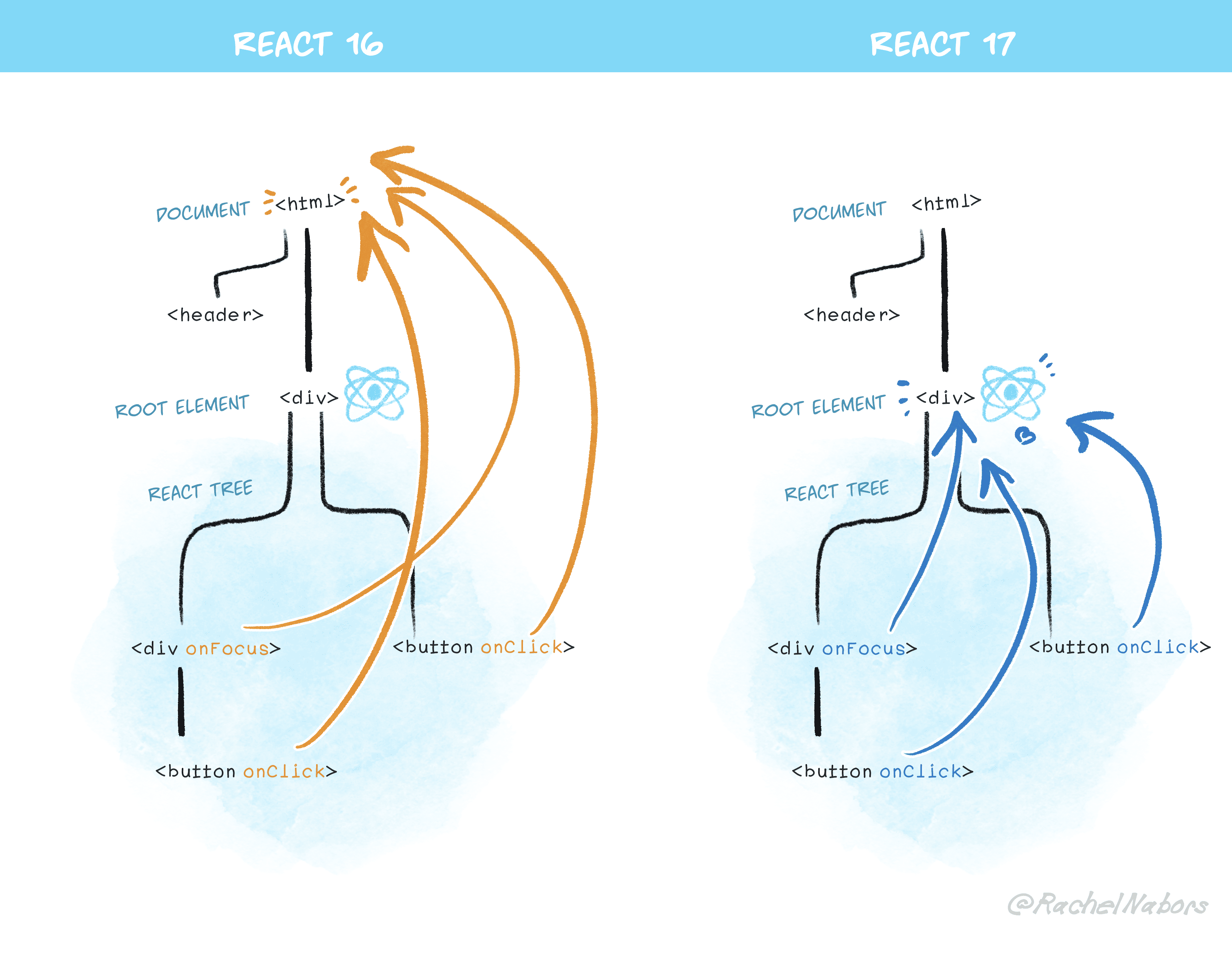
Image is taken from React 17 blog.
Changes in React 17
After changes in React 17, events are attached to the root DOM container into
which the React tree is rendered. In our example, onChange event of dropdown
would be attached to the div with id react-root. This event would be triggered
when any country is selected rendering the expected behavior.
Note
React 17 release candidate can be installed from here.
Check out the earlier discussion on event delegation here and the pull request here.
Follow @bigbinary on X. Check out our full blog archive.